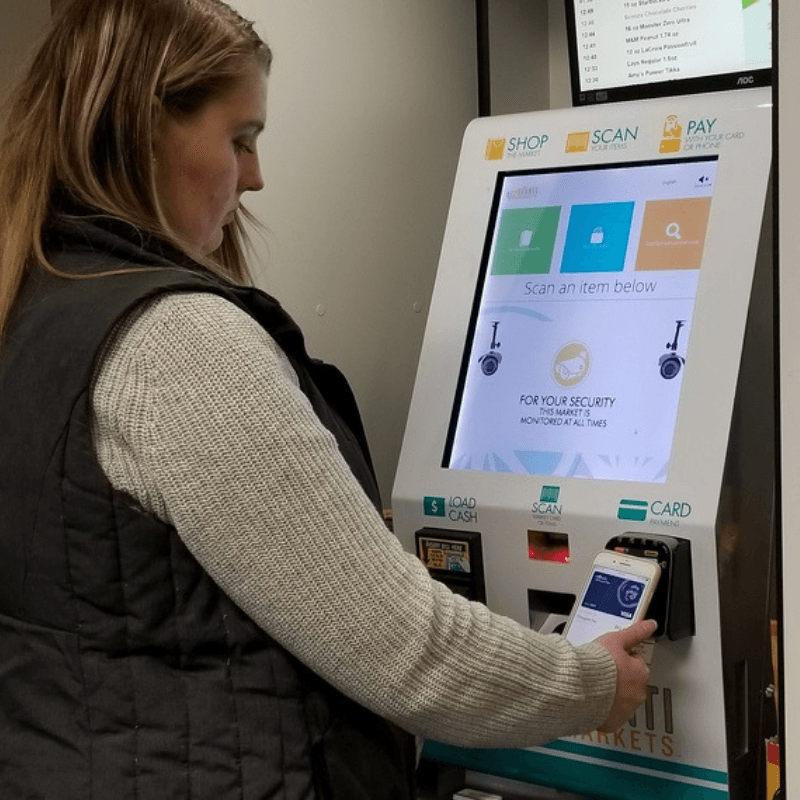What are Planograms?
Planograms are an important tool in product layout and inventory planning, as effective use of space can dramatically affect micro market revenues. Planograms are a visual representation of a micro market’s products and where they should go. They can be built right inside the Avanti Markets System (AMS) to improve your operational efficiency.
When merchandising a market, a planogram will be a benefit to help increase sales and encourage product pairing and impulse buys. For example, placing dips near chip options, or some new treat offerings right beside the self-checkout kiosk.
How Planograms Help
Planograms enable efficiency and consistency to plan market layouts and help drivers be more efficient in stocking. Planograms give drivers an easy visual of the market layout and how many of each product should be stocked. In fact, it is estimated that using planograms can reduce inventory times by as much as 50%.
When you place the right products in the right place (based on buying trends), you can maximize both visibility and profitability.
Adjustments Due to COVID-19
As the pandemic persists, operators are needing to make adjustments to how and when they stock their shelves. Whether reducing SKUs or adjusting min/max stock levels, these actions can all be made easily through the Planograms tool with the ability to quickly adjust min max levels and copy market layouts to apply to a different market. This can aid with quicker store resets and new smaller footprints given reduced traffic in many market locations.
New Planogram Features Include:
- Inactive Planograms- You can stage a market makeover with a new planogram that can replace an existing one at a future date
- Copy Planograms- Standardize market layouts easily by using existing planograms with similar layouts across different locations
- Placeholder Text- Define areas where drivers can decide what products to place
- Adjust Min/Max- Easily adjust min/max without switching screens within the platform
- Recent Change Tags- Quickly see changes that occurred in the last week so drivers can maintain efficiency in stocking markets
- Printable Planograms- Print out planograms and provide to drivers or post at locations
- Swap or Replace Products- Drag and drop products within the planogram to allow for quick changes
- Reorder Rows- The feature now allows repositioning entire rows within the planogram
- Equipment Type Description- Use the Equipment Type field to add an equipment label representing the planogram you are setting up
With these enhancements, planograms have become an even more useful tool help operators be efficient and consistent when planning and stocking markets. By laying out your markets using this platform, you will be able to make changes and adjustments seamlessly and communicate those changes easily with your drivers.