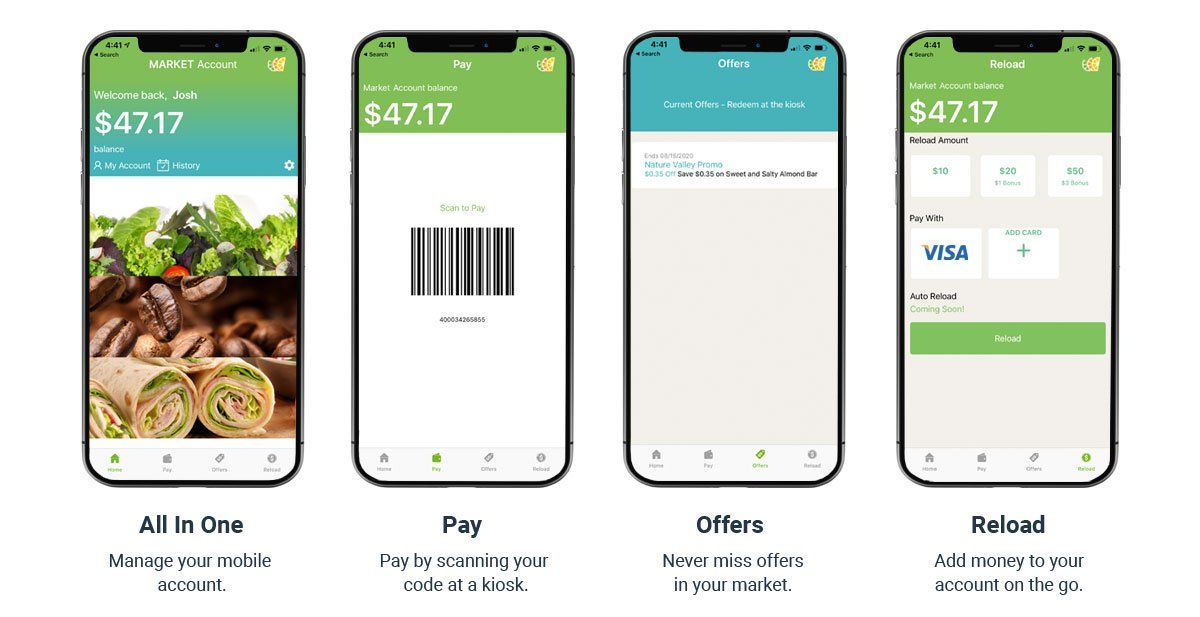Mobile App
Take advantage of market discounts, pay for purchases, manage your account.
GET THE AVANTI MARKETSMobile App
The Avanti Markets app allows for contactless, no touch transactions and makes shopping at your local Avanti Market easy. Enjoy the convenience of our mobile app to pay for market purchases, reload your market card and manage your account, all from your mobile device.
From account registration to paying with your Avanti Markets Member Account, the app gives you access to perks, discounts and all the tools you need to manage your account.
Check Out the Benefits of the Avanti Markets App
Using the mobile app allows users to make payments and manage their account without touching the kiosk. Simply shop the market, scan items at the kiosk and scan the mobile app for payment. Safer shopping means healthy and safe employees.
FAQS
Avanti Markets Mobile App Questions & Answers